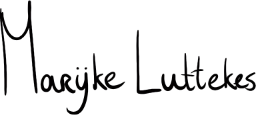Following the addition of a blog article search function last week, I made more changes to my blog, most notably a change in the UI and UX of settings.
A change to settings
The settings functionality has been overhauled, notably:
The "theme" setting no longer has a “system theme” option; it's either light or dark. The default theme is light, and users can choose to enable dark mode.
The settings toggle has moved to the bottom-right of the page, next to the scroll-to-top link. The toggle is always visible, unlike its predecessor, which was stuck in the navigation bar.
The settings form is now a popup that overlays the page. Both locations (“theme” and “sticky header”) have been simplified to checkboxes, making them easier to understand.
So what else has changed?
- Added high-resolution versions of my logo image
- Added syntax highlighting for code blocks in blog articles
- Replace the scroll-to-top link text with an icon
- Improve page spacing on smaller viewports
- Decrease space around content warnings (print style only)
- Add a red exclamation mark to the page margin marking content warnings (print style only)
- Added full article content to RSS feed summary
Post-publication note: I’ve also added custom checkboxes for forms, which you’ll see in the settings form. There are issues with the original checkboxes on iOS mobile and possibly on other platforms. Apologies for the inconvenience! (#bug)
Wrap-up
Enjoy these new features on my website. If you can’t see them, please hard refresh your page.