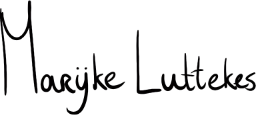Any seasoned programmer can tell you that technical debt (short: tech debt) is one of the banes of their existence. At work, it's ok-ish to deal with: create a ticket for it, link it to some other tickets, toss it in the backlog, and forget about it for months or years to come (unless it's actually important).
For personal projects, I've found that there are different rules. My own sites all running on PHP and Laravel, with hosting tailored to them through a third-party service (because hosting is magic to me). The information on them is outdated, the blog is still a beta, and I cannot be assed to update them.
I switched to building apps in Python and Django a while back after my growing hate for PHP and "building websites for customers" reached a critical point. My new colleagues were even surprised I held out so long in the business, but that aside.
I've seen the light, and now updating the PHP sites has become a no-go mental area. I know I can build them in Django if I take the time (problem #1: probably not going to happen soon), but that's the easy part. If I'm going to do this, I'm also going to need new hosting, and that's going to take a lot of research, and it's a subject that is "not my thing."
So back to tech debt. I know it's very easy for me to adjust the HTML of my website without even touching PHP, but it's ever easier to postpone. Who knows, I might do it tonight or tomorrow or next year and be done with it. Definitely not going to solve any bugs though.
Score one for technical debt.